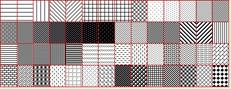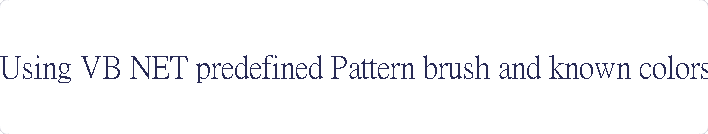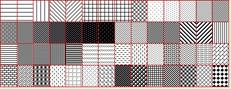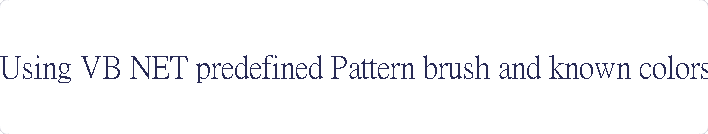|
How to use VB NET Predefined
Hatch Brush and Known colors in VB 6.0
A hatch pattern brush fills a
closed area with a simple pattern of lines, dots or other shapes, VB 6.0
support only six hatch styles, and Win 32 Api support 26 hatch
styles(actually oly six are useful?). While VB NET offer 56 hatch styles
(53 styles are
useful),
if we can use VB NETdefault hatch brushes in VB 6.0 , it will be a
wonderful thing? Is it possible? The answer is “yes”, and how to do it.
The concept is quite easy and simple.
(2).In VB NET using a arrayList
to store the list of hatch name.
hatchCol.Add("0_Horizontal_0")
hatchCol.Add("1_Horizontal_0")
hatchCol.Add("2_Vertical_1")
hatchCol.Add("3_ForwardDiagonal_2")
hatchCol.Add("4_BackwardDiagonal_3")
hatchCol.Add("5_LargeGrid_4")
hatchCol.Add("6_LargeGrid_4")
hatchCol.Add("7_LargeGrid_4")
hatchCol.Add("8_DiagonalCross_5")
hatchCol.Add("9_Percent05_6")
hatchCol.Add("10_Percent10_7")
hatchCol.Add("11_Percent20_8")
hatchCol.Add("12_Percent25_9")
hatchCol.Add("13_Percent30_10")
hatchCol.Add("14_Percent40_11")
hatchCol.Add("15_Percent50_12")
hatchCol.Add("16_Percent60_13")
hatchCol.Add("17_Percent70_14")
hatchCol.Add("18_Percent75_15")
hatchCol.Add("19_Percent80_16")
hatchCol.Add("20_Percent90_17")
hatchCol.Add("21_LightDownwardDiagonal_18")
hatchCol.Add("22_LightUpwardDiagonal_19")
hatchCol.Add("23_DarkDownwardDiagonal_20")
hatchCol.Add("24_DarkUpwardDiagonal_21")
hatchCol.Add("25_WideDownwardDiagonal_22")
hatchCol.Add("26_WideUpwardDiagonal_23")
hatchCol.Add("27_LightVertical_24")
hatchCol.Add("28_LightHorizontal_25")
hatchCol.Add("29_NarrowVertical_26")
hatchCol.Add("30_NarrowHorizonta_27")
hatchCol.Add("31_DarkVertical_28")
hatchCol.Add("32_DarkHorizontal_29")
hatchCol.Add("33_DashedDownwardDiagonal_30")
hatchCol.Add("34_DashedUpwardDiagonal_31")
hatchCol.Add("35_DashedHorizontal_32")
hatchCol.Add("36_DashedVertical_33")
hatchCol.Add("37_SmallConfetti_34")
hatchCol.Add("38_LargeConfetti_35")
hatchCol.Add("39_ZigZag_36")
hatchCol.Add("40_Wave_37")
hatchCol.Add("41_DiagonalBrick_38")
hatchCol.Add("42_HorizontalBrick_39")
hatchCol.Add("43_Weave_40")
hatchCol.Add("44_Plaid_41")
hatchCol.Add("45_Divot_42")
hatchCol.Add("46_DottedGrid_43")
hatchCol.Add("47_DottedDiamond_44")
hatchCol.Add("48_Shingle_45")
hatchCol.Add("49_Trellis_46")
hatchCol.Add("50_Sphere_47")
hatchCol.Add("51_SmallGrid_48")
hatchCol.Add("52_SmallCheckerBoard_48")
hatchCol.Add("53_LargeCheckerBoard_50")
hatchCol.Add("54_OutlinedDiamond_51")
hatchCol.Add("55_SolidDiamond_52")
(2). In VB NET using the
following snippet code to draw the VB NET default hatch patterns on a
PictureBox and save it as a bitmap.
Private
Sub hatchPlot(ByVal
canvas As PictureBox,
ByVal nx As
Integer, ByVal
ny As Integer)
canvas.Image = New
Bitmap(canvas.ClientSize.Width, canvas.ClientSize.Height,
Format32bppArgb)
Dim gp As
Graphics = Graphics.FromImage(canvas.Image)
gp.Clear(canvas.BackColor)
Dim iX As
Single, jY As
Single
Dim x1p As
Single, y1p As
Single, x2p As
Single, y2p As
Single
Dim st As
String, count
As Long
xspace
= (canvas.ClientSize.Width - 1) / nx
yspace = (canvas.ClientSize.Height - 1) / ny
count = 0
For jY = 0 To
ny - 1
For iX = 0
To nx - 1
x1p = iX * xspace
y1p = jY * yspace
x2p = (iX + 1) * xspace
y2p = (jY + 1) * yspace
Dim the_brush
As New
HatchBrush
the_brush=
Drawing2D.HatchBrush(HatchstylesInd(count), _
Color.Black, Color.White)
gp.FillRectangle(the_brush, x1p, y1p, x2p - x1p, y2p -
y1p)
gp.DrawRectangle(New
Pen(Color.Red), x1p, y1p, x2p - x1p, y2p - y1p)
count = count + 1
Next iX
Next jY
bmp = New Bitmap(canvas.Image)
canvas.Image = bmp
gp.Dispose()
End Sub
The Picture will
look like as following.
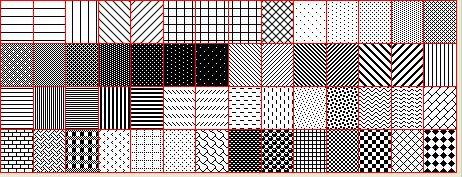
(3). In VB NETwe use a
8pixels*8pixels PictureBox(PicReal,backcolor=
Color.White,
foreColor=Color.Black) as a canvas and fill it by each Hatch pattern,
and using getPixel() to retrieve the color data. The pattern color data
for the first one( 0_Horizontal_0) and last one(55_SolidDiamond_52) are
something like:
Case 0
bmpDataStr(0) =
"0,0,0,0,0,0,0,0" ‘0 for Color.black
bmpDataStr(1) =
"1,1,1,1,1,1,1,1" ‘1 for Color.white
bmpDataStr(2) =
"1,1,1,1,1,1,1,1"
bmpDataStr(3) =
"1,1,1,1,1,1,1,1"
bmpDataStr(4) =
"1,1,1,1,1,1,1,1"
bmpDataStr(5) =
"1,1,1,1,1,1,1,1"
bmpDataStr(6) =
"1,1,1,1,1,1,1,1"
bmpDataStr(7) =
"1,1,1,1,1,1,1,1"
Case 55
bmpDataStr(0) =
"1,1,1,0,1,1,1,1"
bmpDataStr(1) =
"1,1,0,0,0,1,1,1"
bmpDataStr(2) =
"1,0,0,0,0,0,1,1"
bmpDataStr(3) =
"0,0,0,0,0,0,0,1"
bmpDataStr(4) =
"1,0,0,0,0,0,1,1"
bmpDataStr(5) =
"1,1,0,0,0,1,1,1"
bmpDataStr(6) =
"1,1,1,0,1,1,1,1"
bmpDataStr(7) =
"1,1,1,1,1,1,1,1"
(4). In VB 6.0 using a
PictureBox(PicHatchs) to load the hatch patterns bitmap by Loadpicture()
function.
(5).Copy VB NET pattern
color data to Sub PatternDatasVBNet()
Private Sub
PatternDatasVBNet(ByVal PatternIndex As Integer, ByRef bmpDataStr() As
String)
Erase bmpDataStr
ReDim Preserve
bmpDataStr(0 To 7)
Select Case PatternIndex
Case 0
bmpDataStr(0) =
"0,0,0,0,0,0,0,0"
bmpDataStr(1) =
"1,1,1,1,1,1,1,1"
bmpDataStr(2) =
"1,1,1,1,1,1,1,1"
bmpDataStr(3) =
"1,1,1,1,1,1,1,1"
bmpDataStr(4) =
"1,1,1,1,1,1,1,1"
bmpDataStr(5) =
"1,1,1,1,1,1,1,1"
bmpDataStr(6) =
"1,1,1,1,1,1,1,1"
bmpDataStr(7) =
"1,1,1,1,1,1,1,1"
bmpDataStr(0) =
"0,0,0,0,0,0,0,0"
bmpDataStr(1) =
"0,1,1,1,0,1,1,1"
bmpDataStr(2) =
"0,1,1,1,0,1,1,1"
bmpDataStr(3) =
"0,1,1,1,0,1,1,1"
bmpDataStr(4) =
"0,0,0,0,0,0,0,0"
bmpDataStr(5) =
"0,1,1,1,0,1,1,1"
bmpDataStr(6) =
"0,1,1,1,0,1,1,1"
bmpDataStr(7) =
"0,1,1,1,0,1,1,1"
.
.
.
Case 55
bmpDataStr(0) =
"1,1,1,0,1,1,1,1"
bmpDataStr(1) =
"1,1,0,0,0,1,1,1"
bmpDataStr(2) =
"1,0,0,0,0,0,1,1"
bmpDataStr(3) =
"0,0,0,0,0,0,0,1"
bmpDataStr(4) =
"1,0,0,0,0,0,1,1"
bmpDataStr(5) =
"1,1,0,0,0,1,1,1"
bmpDataStr(6) =
"1,1,1,0,1,1,1,1"
bmpDataStr(7) =
"1,1,1,1,1,1,1,1"
End Select
End Sub
(6). In PicHatchs_MouseDown
we use the code to get the VB NET hatch index.
Private Sub
PicHatchs_MouseDown(Button As Integer, Shift As Integer, X As Single, Y
As Single)
Dim Xm, Ym
On Error Resume Next
If Button = VB
LeftButton Then
Xm = Int(X /
lcXspace) ‘lcXspace=width of each style
Ym = Int(Y /
lcYspace) ‘lcyspace=width of each style
lcVB
netPatternInd = Ym * 4 + Xm
Lblnetxy.Caption
= "x= " & X & "; y= " & Y & " ;StyleIndex= " & lcVB netPatternInd
CmdPlotbyVnetdata_Click
End If
End Sub
(7). By clicking sub
CmdPlotbyVnetdata_Click to show the result.
Private Sub
CmdPlotbyVnetdata_Click()
Dim bmpdatastrNet() As
String
Dim stArray() As String
Erase bmpdatastrNet
PatternDatasVB Net lcVB
netPatternInd, bmpdatastrNet
ReDim Preserve
bmpdatastrNet(0 To UBound(bmpdatastrNet))
PicReal.ScaleMode = 3
PicReal.AutoRedraw = True
PicReal.BorderStyle = 1
PicReal.Width = 8
PicReal.Height = 8
PicReal.AutoSize = True
PicReal.Visible = True
Dim j As Integer, i As
Integer
For j = 0 To
UBound(bmpdatastrNet)
Erase stArray
stArray =
Split(bmpdatastrNet(j), ",", -1, VB TextCompare)
ReDim Preserve stArray(0
To UBound(stArray))
For i = 0 To
UBound(bmpdatastrNet)
If Val(stArray(i)) = 1
Then
PicReal.PSet (i, j),
VB White
Else
PicReal.PSet (i, j),
VB Blue
End If
Next i
Next j
PicReal.Picture =
PicReal.Image
PicReal.Refresh
On Error GoTo errhander
PicDraw.Cls
PicDraw.Picture = Nothing
PicDraw.AutoRedraw = True
Dim newBrush
As Long, OldBrush As Long
PicDraw.DrawStyle = 0
PicDraw.FillStyle = 1
PicDraw.Circle
(40, 40), 35
newBrush =
CreatePatternBrush(PicReal.Picture) 'image for forecolor ,picture for
origin picture
OldBrush =
SelectObject(PicDraw.hdc, newBrush)
ExtFloodFill
PicDraw.hdc, 32, 32, PicDraw.Point(32, 32), FLOODFILLSURFACE
'PicDraw.Point(70, 70) is backcolor
SelectObject
PicDraw.hdc, OldBrush
DeleteObject
newBrush
PicDraw.Refresh
Exit Sub
errhander:
MsgBox ("err in sub
CmdPlotbyVnetdata_Click ")
Exit Sub
End Sub
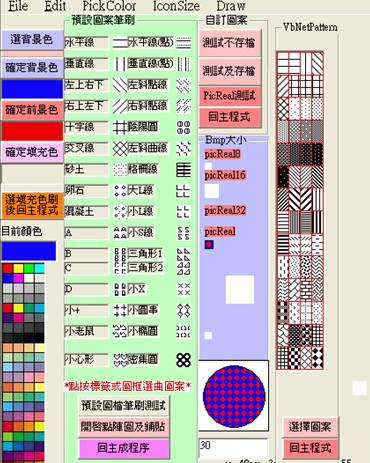
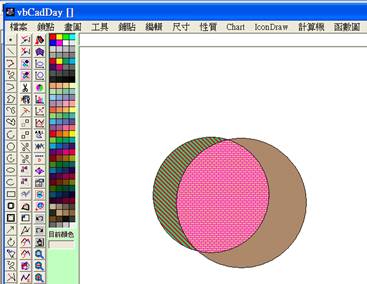
(8).Follow the similar procedure
,you can draw down the known color of Vb Net,
by using the snippet code.
Attched here,and save the picture as a bitmap.
In VB 6.0 you just load the bitmap into a
PictureBox which saved previously in Vb net,and use point() or Api
getpixel() to pick the color you want.
Private
Sub FrmCollections_Load(ByVal
sender As
Object, ByVal e
As System.EventArgs)
Handles Me.Load
Dim colorNames
As New
System.Collections.Generic.List(Of
String)
Dim count As
Integer = 0
For Each
colorknown As KnownColor
In [Enum].GetValues(GetType(KnownColor))
'list color from Arraylist'從列舉預設顏色陣列清單中取出顏色物件
Dim Colorspec
As Color =
Color.FromKnownColor(colorknown) '
If
Not Colorspec.IsSystemColor Then
colorNames.Add(colorknown.ToString())
ReDim
Preserve colortables(count),
colorNameStrs(count)
colortables(count) = Colorspec
colorNameStrs(count) = colorknown.ToString
count += 1
End
If
Next colorknown
'colorNames.Sort() 'If need then use this
statement to sort the color name
For Each
colorName As
String In colorNames
ListBox1.Items.Add(colorName)
'write color name to listBox寫出顏色到ListBox1
Next colorName
End Sub
Private Sub
ListBox1_SelectedIndexChanged(ByVal
sender As System.Object,
ByVal e As
System.EventArgs) _
Handles ListBox1.SelectedIndexChanged
'從ListBox1選取顏色
Dim st1 As
String
st1 = ListBox1.SelectedItem.ToString
Dim col1 As
Color
col1 = Color.FromName(LblColor.Text)
Dim st2 As
String = GetHexColor(col1)
LblColor.Text
= st1
PicColorShow.BackColor = Color.FromName(st1)
'display color
顯示顏色
End Sub
Private Sub
DrawKnownColors(ByRef Canvas
As PictureBox,
ByVal nGridX As
Integer, ByVal
nGridY As
Integer)
Dim i, j As
Integer
Dim
xspace, yspace As
Single
xspace = (Canvas.Width - 1) / nGridX
yspace = (Canvas.Height - 1) / nGridY
Canvas.Image = New Bitmap(Canvas.Width,
Canvas.Height)
bmp = Canvas.Image
Dim gr As
Graphics = Graphics.FromImage(bmp)
Dim count As
Integer = 0
For j = 0 To
nGridY - 1
For i = 0
To nGridX - 1
Dim x1
As Single
= i * xspace
Dim y1
As Single
= j * yspace
Dim x2
As Single
= (i + 1) * xspace
Dim y2
As Single
= (j + 1) * yspace
gr.FillRectangle(New
SolidBrush(colortables(count)), x1, y1, x2, y2)
gr.DrawRectangle(New
Pen(Color.Black), x1, y1, x2, y2)
count += 1
Next
Next
Canvas.Image = bmp
gr.Dispose()
End Sub
Private Sub
ButDrawColors_Click(ByVal sender
As System.Object,
ByVal e As
System.EventArgs) Handles
ButDrawColors.Click
DrawKnownColors(picColorsA, 47, 3)
DrawKnownColors(PicColorsB, 3, 47)
End Sub
Private Sub
picColorsA_MouseMove(ByVal sender
As Object,
ByVal e As
System.Windows.Forms.MouseEventArgs) Handles
picColorsA.MouseMove
Dim xspace, yspace
As Single
xspace = (picColorsA.Width - 1) / 47
yspace = (picColorsA.Height - 1) / 3
Dim xm, ym As
Integer
xm
= e.X \ xspace
ym
= e.Y \ yspace
Dim indcol As
Integer = ym * 47 + xm
If indcol <= 140
Then LblColIndA.Text =
"colorIndex= " & indcol &
"; " & colorNameStrs(indcol) &
" ;R=" & colortables(indcol).R _
&
" ;G=" & colortables(indcol).G &
";B=" & colortables(indcol).B
End Sub
Private Sub
picColorsB_MouseMove(ByVal sender
As Object,
ByVal e As
System.Windows.Forms.MouseEventArgs) Handles
PicColorsB.MouseMove
Dim xspace, yspace
As Single
xspace = (PicColorsB.Width - 1) / 3
yspace = (PicColorsB.Height - 1) / 47
Dim xm, ym As
Integer
xm
= e.X \ xspace
ym
= e.Y \ yspace
Dim indcol As
Integer = ym * 3 + xm
If indcol <= 140
Then LblColIndB.Text =
"colorIndex= " & indcol &
"; " & colorNameStrs(indcol) &
" ;R=" & colortables(indcol).R _
&
" ;G=" & colortables(indcol).G &
";B=" & colortables(indcol).B
End Sub
|