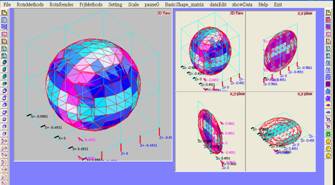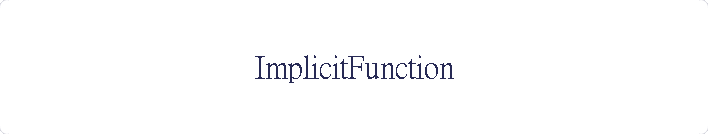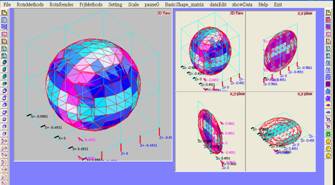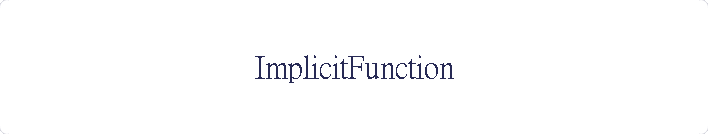|
How to solve an implicit function
Some
time you may need to solve an implicit function like
x^3+2*x*y^2+x*y^3-x^2*z^2-25=0 in some domain
{x,-5~5},{y,-5~5},{z,-5~5},if you don’t have any software package. In
this case, you can use the algorithm of finding roots of a polynomial
function like a0+a1*x+a2*x^2+a3*x^3+….+an*x^n just to set z=z0,y=y0 to
convert the original function to
x^3+ 2*x*y0^2+x*y0^3-z0^2-25=0
,and then solve the cubic
function of one variable. In this article, you will learn how to use
VBScript control to let client to input the function in character
string, and the computer will detect the order of the polynomial
function and the compute coefficients of the polynomial automatically.
The
key point to solve an implicit function with some domain by solving
polynomial function is to find the coefficients of a polynomial function
when you assume z=z0 and y=y0.
Hereafter are a snippet codes to
find coefficients of a polynomial.
Private Sub
FindPolyCoeffLH(eqStIn As String, yIn As Single, zIn As Single, eqStOut
As String, nPoly As Integer, Acoeff_0() As Double, Optional iTest As
Boolean = False)
'***********************************************
'Please note here function
:A(0)x^n+A(1)x^(n-1)+A(2)x^(n-2)+........+A(n)
'if 2x^5+3x^4+2x^3+3x^2+4x+5=0 :
then A(0)=2,A(1)=3,A(2)=2,A(3)=3,A(4)=4,A(5)=5
'***************************************************
Dim i As Integer, count As
Integer, j As Integer
Dim x As Single, y As Single, z
As Integer
Dim ret As Variant
'-----------------------------------------------
Dim st As String
st = eqStIn
ret = FunValue(st, 0, 0, 0)
'List1.AddItem "a(0)=" & ret
st = LCase(st)
st = Replace(st, "x*", "x^1*")
stArray = Split(st, "+", -1,
vbTextCompare)
'List1.AddItem St
count = 0
For i = 0 To UBound(stArray)
ReDim Preserve Axyz(0 To count)
Axyz(count) = stArray(i)
'List1.AddItem "i= " & count & "
;Axyz(" & count & ")= " & Axyz(count)
count = count + 1
Next i
'------------------------
count = count - 1
nPoly = -999
For i = 0 To count
For j = 1 To 10
If InStr(Axyz(i), Trim("x^"
& j)) And j >= nPoly Then
nPoly = j
End If
Next j
Next i
'List1.AddItem " order of poly=
" & nPoly
ReDim Preserve Acoeff_0(0 To
nPoly)
Acoeff_0(nPoly) =
FunValue(eqStIn, 0, yIn, zIn)
For j = 1 To nPoly
Acoeff_0(nPoly - j) = 0
For i = 0 To count
' MsgBox ("x^" & Trim("x^" &
j) & ";axyz= " & Axyz(i))
If InStr(Axyz(i), Trim("x^"
& j)) Then
Acoeff_0(nPoly - j) =
Acoeff_0(nPoly - j) + FunValue(Axyz(i), 1, yIn, zIn)
End If
Next i
Next j
If iTest Then
For i = 0 To nPoly
List1.AddItem "z= " & zIn & "
;y= " & yIn & " A(" & i & ")= " & Acoeff_0(i)
Next
End If
Dim Fxyz As String
Fxyz = Str(Acoeff_0(0))
For i = 1 To nPoly
Fxyz = Fxyz & Trim("+" &
Str(Acoeff_0(i)) & Trim("*x^" & i))
Next i
If iTest Then List1.AddItem Fxyz
eqStOut = Fxyz
End Sub
The figure shown as below is the
result using the snippet code attached hereafter.
Private Sub
ImplicitB(EqIn As String)
'***********************************************
'Please note here function
:A(0)x^n+A(1)x^(n-1)+A(2)x^(n-2)+........+A(n)
'if 2x^5+3x^4+2x^3+3x^2+4x+5=0 :
then A(0)=2,A(1)=3,A(2)=2,A(3)=3,A(4)=4,A(5)=5
'***************************************************
EyeR = 10
EyeTheta = pi * 0.2
EyePhi = pi * 0.2
m3PProject glPST, m3Perspective,
EyeR, EyePhi, EyeTheta, FocusX, FocusY, FocusZ, 0, 1, 0
FactorMaker glPST
Dim nPoly As Integer, Acoeff_0()
As Double, i As Long, nans As Integer, Nroots As Integer
Dim EqOut As String, Roots As
PolyRoot, xans As Single, count As Long
Dim xp As Single, yp As Single,
ptsIn() As pointApi, ptsOut() As pointApi
Dim ptTpt As cadPoint
Dim rgbR As Byte, rgbG As Byte,
rgbB As Byte, yFctUse As Single
Dim y As Single, z As Single,
countTL As Integer
Dim stColl As New Collection,
stArray() As String
Dim xFun() As Single, yFun() As
Single, zFun() As Single
Dim ansReal() As Double,
ansImag() As Double
Dim time1 As Double
time1 = Timer
EqIn = LCase(EqIn)
If InStr(EqIn, "^") = 0 Then
EqIn = Replace(EqIn, "x", "x^1")
End If
List1.AddItem EqIn
countTL = 0
yFctUse = -1
Set stColl = Nothing
For z = 5 To -5 Step -0.25
count = 0
Erase ptsIn, ptsOut
List1.AddItem "z= " & z
For y = 5 To -5 Step
-0.25
Call
FindPolyCoeffLH(EqIn, y, z, EqOut, nPoly, Acoeff_0)
ReDim Preserve
Acoeff_0(0 To nPoly)
ReDim Preserve
ansReal(1 To nPoly)
ReDim Preserve
ansImag(1 To nPoly)
Call
SolpolyN(nPoly, Acoeff_0, 0.0001, 0, 0, ansReal, ansImag)
For i = 1 To
nPoly
If
Abs(Round(ansImag(i), 5)) <= 0.0001 Then
xans =
Round(ansReal(i), 5)
List1.AddItem "x,y= " & xans & " ; " & y
xp = xans
* glAx + y * glAy + z * glAz
yp = xans
* glBx + y * glBy + z * glBz
Picture1.FillColor = QBColor(countTL Mod 16)
Picture1.FillStyle = vbSolid
Picture1.Circle (xp, yp), (0.1
+ (z) * 0.0125), vbRed 'QBColor(count Mod 16)
ReDim
Preserve ptsIn(0 To count)
ptsIn(count).x =
Picture2.ScaleWidth \ 2 + CLng(Picture2.ScaleX(xp * 25 -
Picture2.ScaleLeft, Picture2.ScaleMode, vbPixels))
ptsIn(count).y =
Picture2.ScaleHeight \ 2 + CLng(Picture2.ScaleY(yp * 25 * yFctUse -
Picture2.ScaleTop, Picture2.ScaleMode, vbPixels))
stColl.Add Trim(Round(xans,
3) & "," & Round(y, 3) & "," & Round(z, 3))
count =
count + 1
End If
Next i
Next y
count = count - 1
If count >= 3 Then
Dim nansHull As Long
nansHull = MakeConvexHull(Picture2, ptsIn,
ptsOut, QBColor(count Mod 16))
End If
countTL = countTL + 1
List2.AddItem
"*******z= " & z & " ;npt= " & count
Next
z
SortNum1_Duplicate stColl
count = 0
For i = 1 To stColl.count
stArray =
Split(stColl(i), ",", -1, vbTextCompare)
ReDim Preserve xFun(0 To
count), yFun(0 To count), zFun(0 To count)
xFun(count) =
Val(stArray(0))
yFun(count) =
Val(stArray(1))
zFun(count) =
Val(stArray(2))
count = count + 1
Next i
count = count - 1
Dim FileNo As Integer, Fname
As String
Fname =
"f:\implicitfunction\ImplicitData.dat"
FileNo = FreeFile
Open Fname For Output As
#FileNo
For i = 1 To count
Write #FileNo, xFun(i),
yFun(i), zFun(i)
Next i
Close #FileNo
Lbltime.Caption = (Timer -
time1) & "sec"
End Sub
Sub
SolpolyN(Nc As Integer, A() As Double, Tol As Double, Rzero As Double,
Szero As Double, ansReal() As Double, ansImag() As Double)
Dim i As Integer
Dim m As Integer, j As
Integer, L As Integer, n As Integer, r As Double, S As Double
Dim Radtrm As Double, b(9)
As Double, Rc As Double, Sc As Double
Dim p(9) As Double, K As
Integer, Rcr As Double, Scr As Double, Q(9) As Double, Rcs As Double
Dim Scs As Double, Denom As
Double, Rnum As Double, Snum As Double, Delr As Double, Dels As Double
Dim NewN As Integer, rad As
Double, Fa As Double, Fb As Double, Ftpt As Double
'Please note here function
:A(0)x^n+A(1)X^(n-1)+A(2)x^(n-2)+........+A(n)
'if
2x^5+3x^4+2x^3+3x^2+4x+5=0 : then
A(0)=2,A(1)=3,A(2)=2,A(3)=3,A(4)=4,A(5)=5
'MsgBox ("nc=" & Nc)
On Error Resume Next
For i = 1 To Nc
A(i) = A(i) / A(0)
'MsgBox ("A(I)= " & i & ";"
& A(i))
Next i
A(0) = 1
m = 0
j = 1
'!!!!!!!!!!!!!!!!!!!!!!!!!!!!!!!!!!!!!!!!!!!!!!!!!!
Do
r = Rzero 'Rzero initial
S = Szero 'Szero initial
L = 0
n = Nc - 2 * m
' MsgBox ("N=" & n)
Select Case n
'/////////////////////////////////
Case Is < 2
ansReal(j) =
-A(1) '
Exit Sub 'GoTo 500
Case Is = 2
'/////////////////////////////////
Fa = A(1) * A(1) - 4# * A(2)
Select Case Fa
Case Is < 0#
'--------------------------------
Radtrm = -(A(1) *
A(1) - 4# * A(2))
rad = Sqr(Radtrm)
ansReal(j) = A(1)
/ 2#
ansReal(j + 1) =
-A(1) / 2#
ansImag(j) = rad /
2#
ansImag(j + 1) =
-rad / 2#
Exit Sub 'GoTo
500
Case Is = 0#
'--------------------------------------
ansReal(j) = A(1) /
2#
ansReal(j + 1) =
-A(1) / 2#
ansImag(j) = 0#
ansImag(j + 1) =
0#
'------------------------
Case Is > 0#
rad = Sqr(A(1) *
A(1) - 4# * A(2))
ansReal(j) =
(-A(1) + rad) / 2#
ansReal(j + 1) =
(-A(1) - rad) / 2#
ansImag(j) = 0#
ansImag(j + 1) =
0#
Exit Sub
End Select
'calculate approx. values of R
& S計算R,S近似值
Case Is > 2
End Select
'////////////////////////////////////////////////////
Do
b(1) = A(1) - r
b(2) = A(2) - r * b(1) - S
For K = 3 To n
b(K) = A(K) - r * b(K - 1) -
S * b(K - 2)
Next K
Rc = b(n - 1)
Sc = b(n) + r * b(n - 1)
p(1) = -1#
p(2) = r - b(1)
For K = 3 To n
p(K) = -b(K - 1) - r * p(K -
1) - S * p(K - 2)
Next K
Rcr = p(n - 1)
Scr = p(n) + r * p(n - 1) +
b(n - 1)
'Calculate b(k)
計算 b(k)偏微分
Q(1) = 0#
Q(2) = -1#
For K = 3 To n
Q(K) = -b(K - 2) - r * Q(K -
1) - S * Q(K - 2)
Next K
Rcs = Q(n - 1)
Scs = Q(n) + r * Q(n - 1)
' modify Denom, Rnum, Snum計算微分修正程式
Denom = Rcr * Scs - Rcs * Scr
Rnum = -Rc * Scs + Sc * Rcs
Snum = -Rcr * Sc + Scr * Rc
Delr = Rnum / Denom
Dels = Snum / Denom
'計算R,S下一階近似值
r = r + Delr
S = S + Dels
'測試微分修正程式是否收斂
If (Abs(Delr) - Tol) <= 0#
And (Abs(Dels) - Tol) <= 0# Then Exit Do
'測試迭代次數是否超過預設值
If L > 100 Then Exit Sub
L = L + 1
Loop While True
'計算二次方程式F(M)之一對根值大小
Ftpt = (r * r - 4# * S)
Select Case Ftpt
Case Is < 0#
Radtrm = -Ftpt
rad = Sqr(Radtrm)
ansReal(j) = -r / 2#
ansReal(j + 1) = -r / 2#
ansImag(j) = rad / 2#
ansImag(j + 1) = -rad / 2#
Case Is = 0#
ansReal(j) = -r / 2#
ansReal(j + 1) = -r / 2#
ansImag(j) = 0#
ansImag(j + 1) = 0#
Case Is > 0#
rad = Sqr(Ftpt)
ansReal(j) = (-r + rad) / 2#
ansReal(j + 1) = (-r - rad) /
2#
ansImag(j) = 0#
ansImag(j + 1) = 0#
End Select
'P(N-2)取代P(N)後繼續求解
m = m + 1
j = j + 2
NewN = Nc - 2 * m
For K = 1 To NewN
A(K) = b(K)
Next K
Loop While True
'!!!!!!!!!!!!!!!!!!!!!!!!
End Sub
Please note here the input string of polynomial function should obey the
rule of Vb syntax, especially, the power of x, you must use “x^2” not
‘x*x”, but you can
use y*y or y^2 and z*z*z or z^3
for y power or z power. In this article we just talk about how to solve
the implicit function not concern about the render of implicit function.
If you want to render the implicit function, you need to use some
package. The figure(x^2+y^2+z^2-1.0) shown below is using the software
program(
marching cube algorithm) wrote
by author.
|