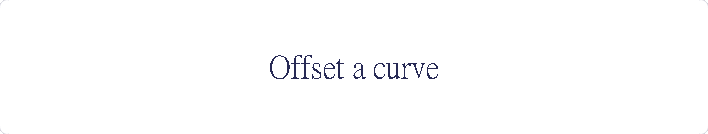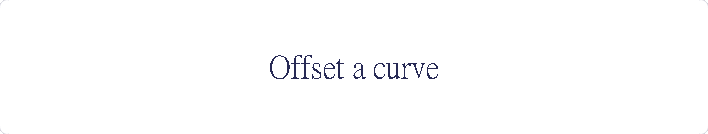|
How to offset a drawing curve
Offset a drawing curve is
different with copy/move a drawing curve. To copy /move a curve, all
vertex points are displace same distance, while offset a drawing curve,
the vertex points may displace different distance. The figure shown
below is a drawing copy, every point on the curve translates same
displacement, ie. point(x,y) after copy operation translate to
point(x+dx,y+dy),where dx, dy are translate along x,y
direction,respectively.
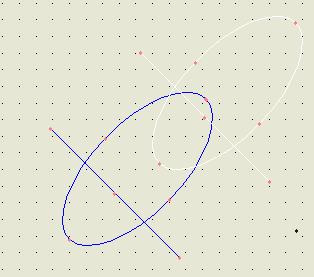
While a curve offset some
distance, it is like the following figure shown. A polyline
ABCD(blue) offset some
distance(AA’),the curve will offset to the new positions as A’B’CD’,line
AB moves to A’P’, and line BC moves to O’S’ ,so line A’P’ and line O’S’
will intersect at point B’. Follow same procedure we can get the new
offset positions of line BC and line CD as O’C and T’D’. Please note
here, the offset points A’B’C’D shoud all locate on the same side of
polyline ABCD.
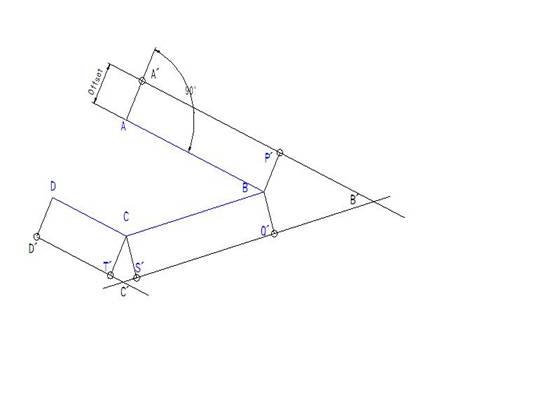
Type CadPoint
X As Single
Y As Single
End Type
Type cadLine
pts(0 To 1) As CadPoint
End Type
Type CadPolyLine
pts() As CadPoint
End Type
Type CadArc
pts(0) As CadPoint
radius As Single
angle1 As Single
angle2 As Single
End Type
Type CadEllipse
pts(0 To 2) As CadPoint
angle1 As Single
angle2 As Single
Numpts As Integer
End Type
Private Function OffsetLine(myLine
As cadLine, myptRefer As CadPoint, myOffset As Single) As cadLine
OffsetLine = myLine
Dim X1 As Single, Y1 As Single,
X2 As Single, Y2 As Single, ptVertical As CadPoint
Dim uVector As cadLine, LT As
Single
X1 = myLine.Vertex(0).X
Y1 = myLine.Vertex(0).Y
X2 = myLine.Vertex(1).X
Y2 = myLine.Vertex(1).Y
'Find the vertical
lineperpendical to a given line
ptVertical =
ClosestPtOnLineToReferPt(myptRefer, myLine, True)
LT = Sqr((myptRefer.X -
ptVertical.X) ^ 2 + (myptRefer.Y - ptVertical.Y) ^ 2) 'distance between
ptRefer and ptVertical
uVector.Vertex(0).X =
ptVertical.X
uVector.Vertex(0).Y =
ptVertical.Y
uVector.Vertex(1).X =
ptVertical.X + (myptRefer.X - ptVertical.X) / LT uVector.Vertex(1).Y =
ptVertical.Y + (myptRefer.Y - ptVertical.Y) / LT
OffsetLine.Vertex(0).X = myLine.Vertex(0).X +
myOffset * (uVector.Vertex(1).X - uVector.Vertex(0).X)
'(uVector.vertex(1).x –
uVector.vertex(0).x)offset
OffsetLine.Vertex(0).Y = myLine.Vertex(0).Y +
myOffset * (uVector.Vertex(1).Y - uVector.Vertex(0).Y)
OffsetLine.Vertex(1).X = myLine.Vertex(1).X +
myOffset * (uVector.Vertex(1).X - uVector.Vertex(0).X)
OffsetLine.Vertex(1).Y = myLine.Vertex(1).Y +
myOffset * (uVector.Vertex(1).Y - uVector.Vertex(0).Y)
End Function
Function
offsetPolyline(ByRef myPolyLine As CadPolyLine, ByRef ptRefer As
CadPoint, ByVal offset As Single) As CadPolyLine
Dim i As Integer, j As
Integer
Dim Nint As Integer, nPt
As Integer
nPt =
UBound(myPolyLine.pts)
ReDim Preserve
myPolyLine.pts(nPt)
Dim isClosed As Boolean
isClosed = False
If ptptLen(myPolyLine.pts(0),
myPolyLine.pts(UBound(myPolyLine.pts))) < 0.1 Then isClosed = True
offsetPolyline =
myPolyLine
ReDim Preserve
offsetPolyline.pts(UBound(myPolyLine.pts))
Dim ptMid As CadPoint,
ptRefers() As CadPoint
Dim indKey As Integer
Dim baseSignArea As
Single, areaTest As Single
Dim tLine As cadLine,
sLine As cadLine, mLine As cadLine
Dim ptvert As CadPoint
ptvert =
ClosestPtOnPLine(ptRefer, myPolyLine, indKey, True)
Dim pts(2) As CadPoint
pts(0) =
myPolyLine.pts(indKey)
pts(1) =
myPolyLine.pts(indKey + 1)
pts(2) = ptRefer
baseSignArea =
SignedPolygonArea(pts)
''frmmain.pictest.Print
"Basearea= "; baseSignArea
Dim count As Integer
count = 0
For i = 0 To
UBound(myPolyLine.pts) - 1
ptMid.X =
(myPolyLine.pts(i).X + myPolyLine.pts(i + 1).X) / 2
ptMid.Y =
(myPolyLine.pts(i).Y + myPolyLine.pts(i + 1).Y) / 2
tLine.pts(0) =
myPolyLine.pts(i)
tLine.pts(1) =
myPolyLine.pts(i + 1)
Dim ptsMidRefer(1)
As CadPoint
Call PtVLineWithGivenDist_GivenDim(tLine,
ptMid, offset, ptsMidRefer)
pts(0) =
tLine.pts(0)
pts(1) =
tLine.pts(1)
For j = 0 To 1
pts(2) =
ptsMidRefer(j)
areaTest =
SignedPolygonArea(pts)
If areaTest *
baseSignArea > 0.05 Then
ReDim
Preserve ptRefers(count)
ptRefers(count) = pts(2)
count = count + 1
Exit For
End If
Next j
Next i
'MsgBox ("UBOUND(PTREFERS)=
" & UBound(ptRefers))
Dim LineOff() As cadLine
Dim NLine As Integer
NLine = 0
'MsgBox ("npt pl= " &
UBound(myPolyline.pts))
For i = 0 To
UBound(myPolyLine.pts) - 1
tLine.pts(0) =
myPolyLine.pts(i)
tLine.pts(1) =
myPolyLine.pts(i + 1)
ReDim Preserve
LineOff(NLine)
LineOff(NLine) =
OffsetLine(tLine, ptRefers(i), offset)
'call
DrawCadLine(frmMain.PicDraw, LineOff(NLine))
NLine = NLine + 1
Next i
'acll
'-------------------------------------------------
Dim ptInt() As CadPoint
Dim NoInt As Integer
NoInt = 0
For i = 0 To
UBound(LineOff) - 1
Dim lineOffA As
cadLine, lineOffB As cadLine
lineOffA = LineOff(i)
lineOffB = LineOff(i
+ 1)
lineOffA =
lineEndExtendBothEnd(lineOffA, 1000)
lineOffB =
lineEndExtendBothEnd(lineOffB, 1000)
Dim iPoints() As
CadPoint
Nint =
LineLineIntReal(lineOffA, lineOffB, iPoints)
'MsgBox("NINT= " &
nint)
If Nint <> -1 Then
ReDim Preserve
iPoints(0)
ReDim Preserve
ptInt(NoInt)
ptInt(NoInt) =
iPoints(0)
'DrawCadPoint(bmpf, canvas, PtInt(NoInt), "Cyan", , , 6)
NoInt = NoInt +
1
End If
Next
'MsgBox("noint= " &
UBound(PtInt))
'offset beg point
Dim ptBegOff As CadPoint
tLine.pts(0) =
myPolyLine.pts(0)
tLine.pts(1) =
myPolyLine.pts(1)
ptBegOff =
offsetEndPoint(myPolyLine.pts(0), tLine, ptRefers(0), offset)
'DrawCadPoint(bmpf,
canvas, ptBegOff, "Cyan", , , 5)
'offset end point
tLine.pts(0) =
myPolyLine.pts(UBound(myPolyLine.pts) - 1)
tLine.pts(1) =
myPolyLine.pts(UBound(myPolyLine.pts))
Dim ptEndOff As CadPoint
ptEndOff =
offsetEndPoint(myPolyLine.pts(UBound(myPolyLine.pts)), tLine,
ptRefers(UBound(ptRefers)), offset)
'DrawCadPoint(bmpf,
canvas, ptEndOff, "Cyan", , , 5)
count = 0
Dim ptsoff() As CadPoint
ReDim Preserve
ptsoff(count)
ptsoff(count) = ptBegOff
count = count + 1
For i = 0 To
UBound(ptInt)
ReDim Preserve
ptsoff(count)
ptsoff(count) =
ptInt(i)
count = count + 1
Next
ReDim Preserve
ptsoff(count)
ptsoff(count) = ptEndOff
For i = 0 To
UBound(ptsoff)
ReDim Preserve
offsetPolyline.pts(i)
offsetPolyline.pts(i)
= ptsoff(i)
Next
'If polyline is closed
then find the 1st and lase segment intersected
'MsgBox ("ISCLOSED= " &
isClosed)
If isClosed = True Then
Dim Line1 As cadLine,
Line2 As cadLine, ptBeg_end As CadPoint
Line1.pts(0) =
offsetPolyline.pts(1)
Line1.pts(1) =
offsetPolyline.pts(0)
Line2.pts(0) =
offsetPolyline.pts(UBound(offsetPolyline.pts) - 1)
Line2.pts(1) =
offsetPolyline.pts(UBound(offsetPolyline.pts))
Line1 =
lineEndExtendBothEnd(Line1, 1000)
Line2 =
lineEndExtendBothEnd(Line2, 1000)
Nint =
LineLineIntReal(Line1, Line2, iPoints)
If Nint <> -1 Then
ReDim Preserve
iPoints(0)
ptBeg_end =
iPoints(0)
End If
offsetPolyline.pts(0) = ptBeg_end
offsetPolyline.pts(UBound(offsetPolyline.pts)) = ptBeg_end
End If
'DrawCadPolyline(bmpf,
canvas, offsetPolyline, "red")
'canvas.Image = bmpf
End Function
Ellipse arc ,arc ,spline and
polygon are all composed of line segments in graphic drawing, so the
offset of these curves may draw like polyline does. Because circle and
ellipse equation can be solved by three points which passing through the
curve, we can offset these three key points by linking their center and
three key points, and offset inward or outward along these linking
lines.
Function
OffsetEllipse(ByRef myEllipse As CadEllipse, ByRef myptRefer As
CadPoint, ByVal myOffset As Single) As CadEllipse
On Error Resume Next
Dim AA As Single, Bb As Single, Angslop As
Single, ptCen As CadPoint, Cc As Single
Dim tptEllipse As
CadEllipse
tptEllipse = myEllipse
tptEllipse.angle1 = 0
tptEllipse.angle2 =
359.95
Call
EllipseProp(tptEllipse, ptCen, AA, Bb, Angslop)
Dim L1, L2 As Single
L1 = ptptLen(ptCen,
myptRefer)
Dim tLine As cadLine
tLine.pts(0) = ptCen
tLine.pts(1) =
ptOnLine_GivenDist(ptCen, myptRefer, 1000)
Dim ptsInt() As CadPoint
Dim Nint As Integer
Nint =
LineEllipseIntReal(tLine, tptEllipse, ptsInt)
If Nint = -1 Then
MsgBox ("err in
ptInt calculate")
Exit Function
End If
If Nint <> -1 Then
ReDim Preserve
ptsInt(UBound(ptsInt))
L2 = ptptLen(ptCen,
ptsInt(0))
'gp.DrawEllipse(Pens.Cyan,
ptsInt(0).X - 5, ptsInt(0).Y - 5, 10, 10)
End If
Dim fct As Single
fct = 1#
Dim IsptInEllipse As
Boolean
IsptInEllipse = False
If L1 < L2 Then
IsptInEllipse = True
If IsptInEllipse Then
'MsgBox(" ptin
ellipse")
fct = -1#
End If
Cc = Sqr(Abs(AA ^ 2 - Bb
^ 2))
tLine.pts(0) =
tptEllipse.pts(0)
tLine.pts(1) =
tptEllipse.pts(1)
Dim ptVOnEllipse(1) As
CadPoint '
Call
PtVLineWithGivenDist_GivenDim(tLine, ptCen, Bb, ptVOnEllipse)
Dim pt0focus As CadPoint, pt1focus As
CadPoint, pt0Pfucus As CadPoint, pt1Pfocus As CadPoint
pt0focus =
ptOnLine_GivenDist(ptCen, tptEllipse.pts(0), Cc)
pt1focus =
ptOnLine_GivenDist(ptCen, tptEllipse.pts(1), Cc)
Dim offsetpt0Focus As
CadPoint
offsetpt0Focus = ptOnLine_GivenDist(ptCen,
pt0focus, Cc + fct * myOffset)
Dim offsetpt1Focus As
CadPoint
offsetpt1Focus = ptOnLine_GivenDist(ptCen,
pt1focus, Cc + fct * myOffset)
Dim offsetptV As
CadPoint
offsetptV = ptOnLine_GivenDist(ptCen,
ptVOnEllipse(0), Bb + fct * myOffset)
Dim AaP As Single, BbP
As Single, CcP As Single
BbP = ptptLen(ptCen,
offsetptV)
CcP = ptptLen(ptCen,
offsetpt0Focus)
AaP = Sqr(BbP ^ 2 + CcP
^ 2)
Dim pt0P As CadPoint,
pt1P As CadPoint, Pt2p As CadPoint
OffsetEllipse =
myEllipse
OffsetEllipse.pts(0) =
ptOnLine_GivenDist(ptCen, tptEllipse.pts(0), AaP + fct * myOffset)
OffsetEllipse.pts(1) =
ptOnLine_GivenDist(ptCen, tptEllipse.pts(1), AaP + fct * myOffset)
OffsetEllipse.pts(2) =
ptOnLine_GivenDist(ptCen, ptVOnEllipse(0), BbP + fct * myOffset)
End Function
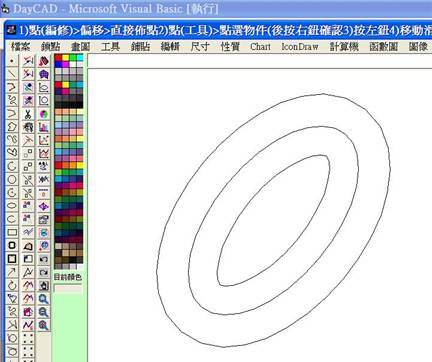
VB_VB NET: chday169
|