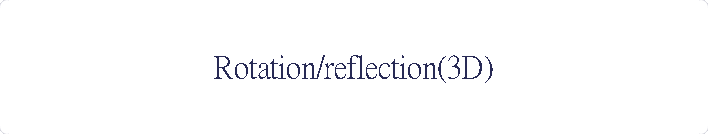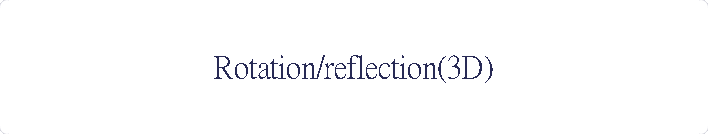|
VB program of
rotation and reflection in 3D space
Rotation in 3D
space
To rotate a point
around a arbitrarily line is quite simple and easy just using the sub
m3RotAboutLineGetPtxyzA()(after
Glenn Murray, Colorado School of
Mines) or function
m3RotAboutLineGetPtxyz(), and to rotate a profile or a surface , you can
apply the transformation operation to all the points of curve or
surface.

Figure 1
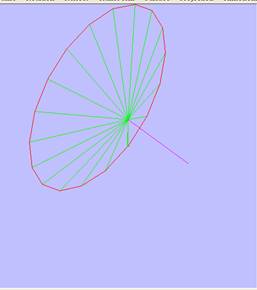
Figure 2
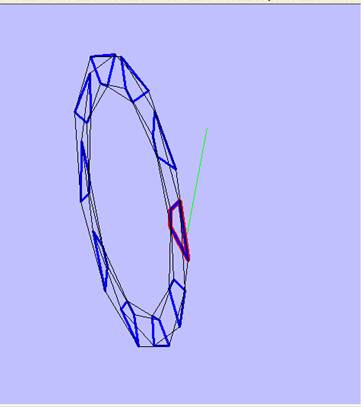
Figure 3
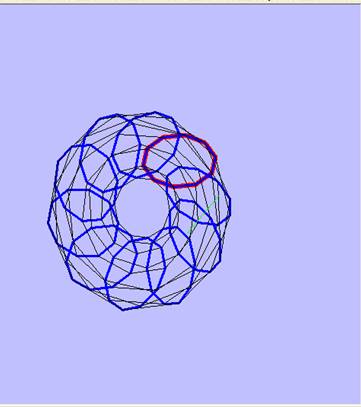
Figure 4
In Figure 3 and figure 4, the red
solid lines are profile of base profile curve, the green
lines are
line of rotation axis.
The following snippet codes of
Function m3RotAboutLineGetPtxyz
Public Function
m3RotAboutLineGetPtxyz(ByRef ptRotBeg As ptXyz, ByRef ptRotEnd As ptXyz,
ByRef PtIn As ptXyz, ByVal CitaDeg As Single) ptXyz
‘Glenn
Murray,Coloado School of Mines
Dim a As
Single, b As Single, c As Single, U As Single, V As Single, W As Single,
CitaR As Single, L As Single
Dim Xin As
Single, Yin As Single, Zin As Single
Dim ptOut as
ptXyz
a =
ptRotBeg.x
b =
ptRotBeg.y
c =
ptRotBeg.z
U =
ptRotEnd.x - ptRotBeg.x
V =
ptRotEnd.y - ptRotBeg.y
W =
ptRotEnd.z - ptRotBeg.z
Xin
= PtIn.x
Yin
= PtIn.y
Zin
= PtIn.z
CitaR = CitaDeg * PI / 180#
L =
Sqr(U ^ 2 + V ^ 2 + W ^ 2)
ptOut.x = (a * (L ^ 2 - U
^ 2) + U * (-b * V - c * W + U * Xin + V * Yin + W * Zin) + ((Xin - a) *
(L ^ 2 - U ^ 2) + U * (b * V + c * W - V * Yin - W * Zin)) * Cos(CitaR)+
L * (-c * V + b * W - W * Yin + V * Zin) * Sin(CitaR)) / L ^ 2
ptOut.y = (b * (L ^ 2 - V
^ 2) + V * (-a * U - c * W + U * Xin + V * Yin + W * Zin) + ((Yin - b) *
(L ^ 2 - V ^ 2) + V * (a * U + c * W - U * Xin - W * Zin)) * Cos(CitaR)
+ L * (c * U - a * W + W * Xin - U * Zin) * Sin(CitaR)) / L ^ 2
ptOut.z = (c * (L ^ 2 - W
^ 2) + W * (-a * U - b * V + U * Xin + V * Yin + W * Zin) + ((Zin - c) *
(L ^ 2 - W ^ 2) + W * (a * U + b * V - U * Xin - V * Yin)) * Cos(CitaR)
+ L * (-b * U + a * V - V * Xin + U * Yin) * Sin(CitaR)) / L ^ 2
Function m3RotAboutLineGetPtxyz=ptOut
End Function
Reflection in 3D
space
Reflection a point across a line
in 2D plane (Figure 5) can apply the translations and rotations
operation to get the answer point, or find the closest point(F) to the
line (AB) and then extend twice distance of the line[PF, connecting the
origin point(P) and closest point(F)] to get point P’, then point P’ is
the reflection of point P across line AB.
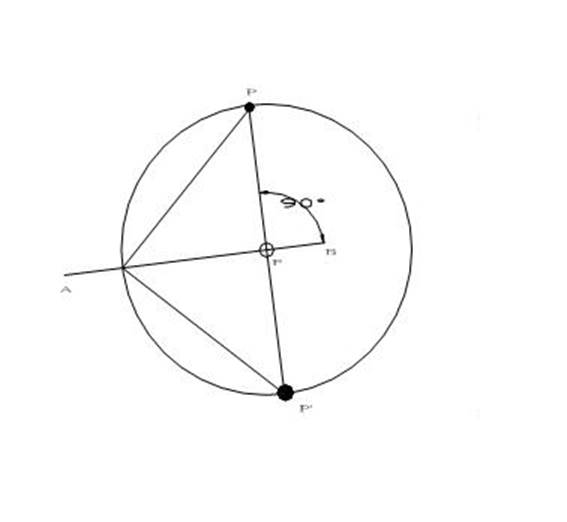
Figure 5
The
following VB 6.0 snippet codes are the sub to find the reflection point
across a line in 2d space.
Type
CadPoint ‘same as PointF in VB.NET
X as single,
Y assingle
End Type
Type CadLine
Pts(0) as CadPoint
Pts(1) as Cadpoint
End Type
Public
Function ReflectPointA(ByRef myPoint As CadPoint, ByRef mybaseline As
cadLine) As CadPoint
ReflectPointA = myPoint
Dim
ptvert As CadPoint
Dim
extLine As cadLine
extLine = lineEndExtendBothEnd(mybaseline, 1000)
ptvert = ClosestPtOnLineToReferPt(myPoint, extLine, True) '
Dim
Ldist As Single
Ldist
= ptptLen(myPoint, ptvert)
MsgBox ("ldist=" & Ldist)
ReflectPointA =
ptOnLine_GivenDist(myPoint, ptvert, 2 * Ldist)
End Function
Function
lineEndExtendBothEnd(ByRef myLine As cadLine, ByVal dist As Single) As
cadLine
lineEndExtendBothEnd = myLine
lineEndExtendBothEnd.pts(0) = ptOnLine_GivenDist(myLine.pts(1),
myLine.pts(0), dist)
lineEndExtendBothEnd.pts(1) = ptOnLine_GivenDist(myLine.pts(0),
myLine.pts(1), dist)
End Function
Function ptOnLine_GivenDist(ByRef
ptFrom As CadPoint, ByRef ptToEnd As CadPoint, ByVal myDistFromStart As
Single) As CadPoint
Dim
Lline As Single
Lline = ptptLen(ptFrom, ptToEnd)
ptOnLine_GivenDist.X =
ptFrom.X + (ptToEnd.X - ptFrom.X) * myDistFromStart / Lline
ptOnLine_GivenDist.Y =
ptFrom.Y + (ptToEnd.Y - ptFrom.Y) * myDistFromStart / Lline
End Function
Private
Function ClosestPtOnLineToReferPt(ByRef referPt As CadPoint, ByRef
myLine As cadLine, Optional ByRef isRealPtIn As Boolean = True) As
CadPoint
’find a
closest point to a line from a given point(已知線外一點求垂線座標垂足點)
Dim aX As
Single, aY As Single, Bx, By As Single, px As Single, py As Single,
Ldist As Single
Dim vAB_x As
Single, vAB_y As Single, uAB_x As Single, uAB_y As Single, vPA_x As
Single, vPA_y As Single, ptvert As CadPoint
Dim t As
Single, isPtonLine As Boolean, Ltl As Single, L1 As Single, L2 As Single
', ptVert As CadLine
Bx =
myLine.Vertex(1).X
By =
myLine.Vertex(1).Y
aX =
myLine.Vertex(0).X
aY =
myLine.Vertex(0).Y
px =
referPt.X
py =
referPt.Y
vAB_x =
Bx - aX
vAB_y =
By - aY
Ldist =
Sqr(vAB_x ^ 2 + vAB_y ^ 2)
If
Ldist <= 0.0001 Then Exit Function
uAB_x =
vAB_x / Ldist ' x comp. of
unit vector(uab)單位向量
uab的x分量
uAB_y =
vAB_y / Ldist 'y comp. of
unit vector(uab)
單位向量 uab的y分量
vPA_x =
px - aX
vPA_y =
py - aY
t =
uAB_x * vPA_x + uAB_y * vPA_y
ptvert.X = aX + t * uAB_x
ptvert.Y = aY + t * uAB_y
If
isRealPtIn = False Then
ClosestPtOnLineToReferPt = ptvert
Exit
Function
End If
'Check
point on line
If
isRealPtIn = True Then
If
IsPtOnLine_ByPoint(myLine, ptvert) Then
ClosestPtOnLineToReferPt = ptvert
Else
ClosestPtOnLineToReferPt.X = 99999999#
ClosestPtOnLineToReferPt.Y = 99999999#
End If
End If
In
3D space(Figure 6), the reflection of a point(P) across a arbitrarily
line(AB) are more complicated by using transformation matrix operation,
but we can simple rotate the point[P(x,y,z)] around line(OA) through 180° to get the desired point[P’(xf,yf,zf)].
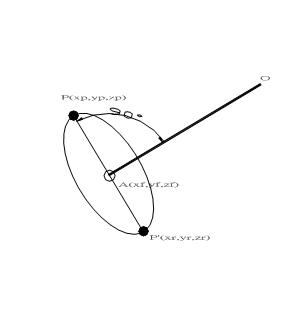
Figure 6
In figure 7, drawing a line from
point [G(xg,yg,zg)] parallel to the normal N(a,b,c) of plane ABCD, this
line penetrate the plane at point [P(x,y,z)], then line GB can be
defined as:
x=xg+t*a
:y=yg_t*b:z=zg+t*c
substituting
x,y,z into palne ax+by+cz=d ,we can get
t=(d-a*xg-b*yg-c*zg)/(a^2+b^2+c^2)
and
x=xg+a*(d-a*xg-b*yg-c*zg)/(a^2+b^2+c^2)
y=yg+b*(d-a*xg-b*yg-c*zg)/(a^2+b^2+c^2)
z=zg+c*(d-a*xg-b*yg-c*zg)/(a^2+b^2+c^2)
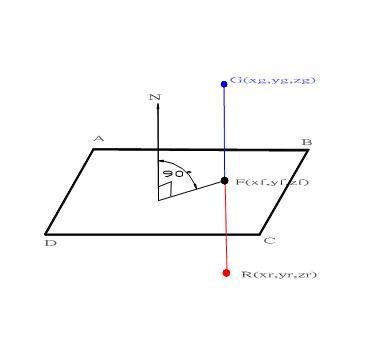
Figure 7
The following
snippet codes are the sub programs to implement of reflection of a point
across a line, a point across a plane.
Type ptXyz
X as single
Y as single
Z as single
End Type
(a) Reflect a point across a line
Public Function
ptXyzReflection_Rot(myLineXyz As LineXyz, PtIn As ptXyz, Optional chk As
Single = 0#) As ptXyz
Dim
ptRotBeg As ptXyz
Dim
ptRotEnd As ptXyz
Dim
ptReflect As ptXyz
ptRotBeg
= myLineXyz.pts(0)
ptRotEnd
= myLineXyz.pts(1)
Call
m3RotAboutLineGetPtxyzA(ptRotBeg, ptRotEnd, PtIn, 180, ptReflect)
ptXyzReflection_Rot = ptReflect
Dim
delx1 As Single, dely1 As Single, delZ1 As Single
Dim
delx2 As Single, dely2 As Single, delZ2 As Single
delx1 =
myLineXyz.pts(1).x - myLineXyz.pts(0).x
dely1 =
myLineXyz.pts(1).y - myLineXyz.pts(0).y
delZ1 =
myLineXyz.pts(1).z - myLineXyz.pts(0).z
delx2 =
ptXyzReflection_Rot.x - PtIn.x
dely2 =
ptXyzReflection_Rot.y - PtIn.y
delZ2 =
ptXyzReflection_Rot.z - PtIn.z
chk =
Abs(delx1 * delx2 + dely1 * dely2 + delZ1 * delZ2)
If chk
>= 0.01 Then MsgBox ("Err= " & chk)
End Function
(b) Rotate a point around a line
Public Sub
m3RotAboutLineGetPtxyzA(ByRef ptRotBeg As ptXyz, ByRef ptRotEnd As ptXyz,
ByRef PtIn As ptXyz, ByVal CitaDeg As Single, ByRef ptOut As ptXyz)
‘after Glenn
Murray,Coloado School of Mines
Dim a As Single, b As Single, c As Single, U As Single, V As
Single, W As Single, CitaR As Single, L As Single
Dim Xin As
Single, Yin As Single, Zin As Single
a = ptRotBeg.x
b =
ptRotBeg.y
c =
ptRotBeg.z
U =
ptRotEnd.x - ptRotBeg.x
V =
ptRotEnd.y - ptRotBeg.y
W =
ptRotEnd.z - ptRotBeg.z
Xin =
PtIn.x
Yin =
PtIn.y
Zin =
PtIn.z
CitaR =
CitaDeg * PI / 180#
L =
Sqr(U ^ 2 + V ^ 2 + W ^ 2)
ptOut.x
= (a * (L ^ 2 - U ^ 2) + U * (-b * V - c * W + U * Xin + V * Yin + W *
Zin) + ((Xin - a) * (L ^ 2 - U ^ 2) + U * (b * V + c * W - V * Yin - W *
Zin)) * Cos(CitaR) _
+ L * (-c * V + b * W - W * Yin + V * Zin) * Sin(CitaR)) / L ^ 2
ptOut.y
= (b * (L ^ 2 - V ^ 2) + V * (-a * U - c * W + U * Xin + V * Yin + W *
Zin) + ((Yin - b) * (L ^ 2 - V ^ 2) + V * (a * U + c * W - U * Xin - W *
Zin)) * Cos(CitaR) _
+ L * (c * U - a * W + W * Xin - U * Zin) * Sin(CitaR)) / L ^ 2
ptOut.z
= (c * (L ^ 2 - W ^ 2) + W * (-a * U - b * V + U * Xin + V * Yin + W *
Zin) + ((Zin - c) * (L ^ 2 - W ^ 2) + W * (a * U + b * V - U * Xin - V *
Yin)) * Cos(CitaR) _
+ L * (-b * U + a * V - V * Xin + U * Yin) * Sin(CitaR)) / L ^ 2
End Sub
While the
reflection of a point G(xg,yg,zg) about a plane ABCD, we can draw a line
parallel to the plane normal and get the penetrating point(F) and extend
to the point to let GF=FR.
(c) Reflect a point across a plane
Public Function
PtxyzReflection_plane(a As Single, b As Single, c As Single, d As
Single, ptOutside As ptXyz) As ptXyz
'ax+by+cz=d
Dim
ptFoot As ptXyz
Dim L
As Single
ptFoot
= ClosestPtToPlane(a, b, c, d, ptOutside)
L =
ptptLenXyz(ptOutside, ptFoot)
PtxyzReflection_plane = ptxyzOnLineXyz_GivenDist(ptOutside, ptFoot, 2 *
L)
End Function
Public Function
ClosestPtToPlane(a As Single, b As Single, c As Single, d As Single,
ptOutside As ptXyz) As ptXyz
'ax+by+cz=d
Dim t
As Single
t = (d
- ptOutside.x * a - ptOutside.y * b - ptOutside.z * c) / (a ^ 2 + b ^ 2
+ c ^ 2)
ClosestPtToPlane.x = ptOutside.x + t * a
ClosestPtToPlane.y = ptOutside.y + t * b
ClosestPtToPlane.z = ptOutside.z + t * c
End Function
Public Function
ptxyzOnLineXyz_GivenDist(ptxyzBeg As ptXyz, ptxyzEnd As ptXyz,
distFromBeg As Single) As ptXyz
Dim Lt As Double
Lt = ptptLenXyz(ptxyzBeg,
ptxyzEnd)
If Lt <= 0.01 Then
MsgBox ("err in
ptxyzOnLineXyz_GivenDist ;pt1= " & ptXyzToString(ptxyzBeg) & "; pt2= " &
ptXyzToString(ptxyzEnd))
End If
ptxyzOnLineXyz_GivenDist.x = ptxyzBeg.x + (ptxyzEnd.x - ptxyzBeg.x) *
distFromBeg / Lt
ptxyzOnLineXyz_GivenDist.y = ptxyzBeg.y + (ptxyzEnd.y - ptxyzBeg.y) *
distFromBeg / Lt
ptxyzOnLineXyz_GivenDist.z = ptxyzBeg.z + (ptxyzEnd.z - ptxyzBeg.z) *
distFromBeg / Lt
End Function
Figure 8
Figure 9
Figure 10
In figure 10, the blue surface is the drawing of
function z=x^2+y^2-16, the red surface
is the reflection curve of
z=x^2+y^2-16, while the black is the combination of reflection and
translation of the original surface.
For more information, please
link www.chday169.url.tw
|